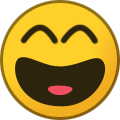Everything posted by skybert
-
Lighten Up Francis!
that lives in Biff’s head.
- UPS MD-11 Crash in SDF
-
The Next President is...
Dib or no dib. . I’m a “no” for the record
-
The Next President is...
We prefer women as well.
-
Commanders are dropping like flies this year
Dipping his sonar in the wrong port?
-
The Next President is...
Says it all
-
German Chicks in Dirndls and Beer (NSFW)
Kinda like fishing. On a couple levels.
-
German Chicks in Dirndls and Beer (NSFW)
Not all hero’s wear capes
-
Flying Videos Thread Part 2?
“We’re in a flat spin! Going out to sea!!”
- WTF? (**NSFW**)
-
AF Light Air Support Aircraft
What’s that, like an 8 gallon giveaway?
- WTF? (**NSFW**)
- Israel strikes Tehran
-
Israel strikes Tehran
You’ll dibs anything
-
Lighten Up Francis!
Expected you to say “dibs”
-
Oshkosh, b'gosh!
Got a hotel for the week, not sure I’ll be there the whole time.
-
The Next President is...
Biff, could we get your opinion?
-
Ramping up against the Houthis in Yemem
So warm em up
- Lighten Up Francis!
-
Boeing to build NGAD Will build F-47
F-47 Blunderbolt
-
German Chicks in Dirndls and Beer (NSFW)
I’m happy to share, I’ll take the one on the left. I’m just proud of myself for beating you to it for once!
-
German Chicks in Dirndls and Beer (NSFW)
DIB…..BURBLBRUBLBURBL
-
Delta Connector CRJ900 Crash Toronto
I…..am so proud of you
- WTF? (**NSFW**)
-
Concept aircraft
I know fedex had them on order but ended up canceling