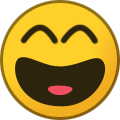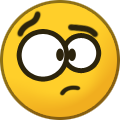- Flying Videos Thread Part 2?
-
COVID-19 (Aka China Virus)
Time to get that 69th booster shot!
-
Greenland
Remember when Iraq went into Kuwait? What's different now? I understand that Greenland is important but when did the USA start going after weaker countries for their goods? We typically help out the defenseless not go after their property.
-
Lighten Up Francis!
- WTF? (**NSFW**)
- The Next President is...
I really hope this is not M2 because dibs.- Venezuela and Narco Boats
Carrying an undocumented immigrant.- WTF? (**NSFW**)
- WTF? (**NSFW**)
ABC7 Los AngelesWhat we know about the group Turtle Island Liberation FrontFour people suspected of planning coordinated bomb attacks across Southern California are part of anti-capitalist and anti-government group called the "Turtle Island Liberation Front," federal officiThis is probably the stupidest name ever created for a terrorist organization.- Lighten Up Francis!
https://www.instagram.com/p/DNsw7Wi4j2p/?igsh=MzRlODBiNWFlZA== It's not the Herk's birthday but this is a good Instagram meme.- WTF? (**NSFW**)
- Commanders are dropping like flies this year
It would be tough dealing with all of those 18-25 yo cops. Im thankful I wasn't a Security Forces or MX officer. That's a different way of life.- Music
- Initial Pilot Training and Future Pilot Training
- Initial Pilot Training and Future Pilot Training
Account
Navigation
Search
Configure browser push notifications
Chrome (Android)
- Tap the lock icon next to the address bar.
- Tap Permissions → Notifications.
- Adjust your preference.
Chrome (Desktop)
- Click the padlock icon in the address bar.
- Select Site settings.
- Find Notifications and adjust your preference.
Safari (iOS 16.4+)
- Ensure the site is installed via Add to Home Screen.
- Open Settings App → Notifications.
- Find your app name and adjust your preference.
Safari (macOS)
- Go to Safari → Preferences.
- Click the Websites tab.
- Select Notifications in the sidebar.
- Find this website and adjust your preference.
Edge (Android)
- Tap the lock icon next to the address bar.
- Tap Permissions.
- Find Notifications and adjust your preference.
Edge (Desktop)
- Click the padlock icon in the address bar.
- Click Permissions for this site.
- Find Notifications and adjust your preference.
Firefox (Android)
- Go to Settings → Site permissions.
- Tap Notifications.
- Find this site in the list and adjust your preference.
Firefox (Desktop)
- Open Firefox Settings.
- Search for Notifications.
- Find this site in the list and adjust your preference.