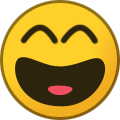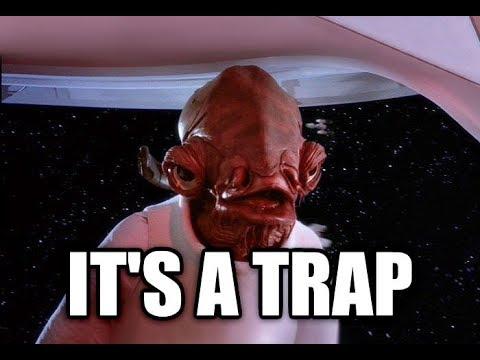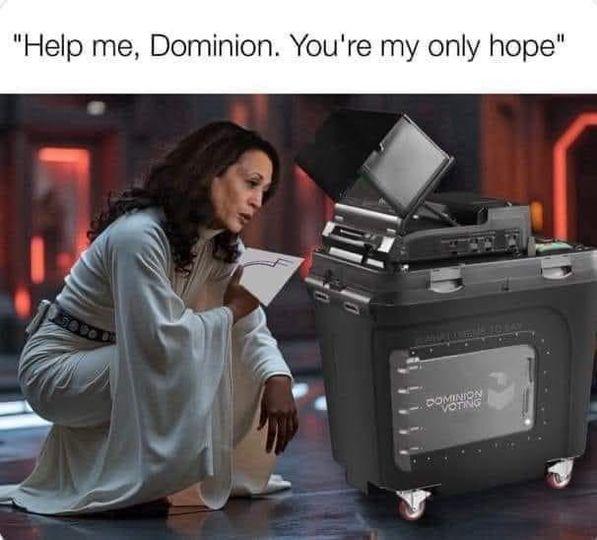arg
Supreme User
-
Joined
-
Last visited
-
Currently
Viewing Forum: Military Aviation
Everything posted by arg
- Gun Talk
-
Trump's Cabinet
Similar. In 1972 you could sell cattle and buy a new 1972 pickup. In 2024 you can sell cattle and buy a 1972 pickup.
-
Trump's Cabinet
- Lighten Up Francis!
- Trump's Cabinet
Don't forget that bonkers chick from FL. Wasserman-Shultz- Trump's Cabinet
I want to hear about qualified immunity and civil forfeiture- Commanders are dropping like flies this year
“The warrior board would be made up of retired generals and noncommissioned officers” retired chiefs get to plat too?- Lighten Up Francis!
- The Next President is...
In NM you need ID to register. At the polls they ask some PII. So there is room for some fraud. Significant numbers would take time but I guess it's possible.- Today in hypocrisy...
Except for Marthas Vinyard https://www.foxnews.com/politics/dem-governor-threatens-use-every-tool-fight-back-against-trump-era-deportations- The Next President is...
- Lighten Up Francis!
- The Next President is...
There seems to be about 20m votes missing.- The Next President is...
- Lighten Up Francis!
- Gun Talk
First gun I bought was the Winchester 30.30. Going out of business sale in Columbus GA. $59.95 cash out the door with two boxes of shells. Still have it. This was in 1977 BTW. I like carrying it in the woods better than my Remington 700s.- The Next President is...
There are vidios all over the net of people being bused into her events. The latest ones are the mass exodus, while K was speaking, when people relized Beyonce wasn't going to do a show. They looked like a herd of goats that found a hole in the fence.- Gun Talk
And you can shoot .38 Special through it for the wife to practice.- October surprise
- October surprise
According to the article she was hanging out with Epstein. You sure you want to follow that?- October surprise
She was gropable. Thanks for the pics- The Next President is...
We are looking at two turds and have to decide which one is the cleanest- October surprise
Her story is corroborated better than Blasey Ford https://www.kwwl.com/news/crime-courts/former-sports-illustrated-swimsuit-model-says-trump-groped-her-to-show-off-for-jeffrey-epstein/article_0b4642ff-b6da-5270-b743-2ae0ad0c7547.html- Lighten Up Francis!
- Lighten Up Francis!
Account
Navigation
Search
Configure browser push notifications
Chrome (Android)
- Tap the lock icon next to the address bar.
- Tap Permissions → Notifications.
- Adjust your preference.
Chrome (Desktop)
- Click the padlock icon in the address bar.
- Select Site settings.
- Find Notifications and adjust your preference.
Safari (iOS 16.4+)
- Ensure the site is installed via Add to Home Screen.
- Open Settings App → Notifications.
- Find your app name and adjust your preference.
Safari (macOS)
- Go to Safari → Preferences.
- Click the Websites tab.
- Select Notifications in the sidebar.
- Find this website and adjust your preference.
Edge (Android)
- Tap the lock icon next to the address bar.
- Tap Permissions.
- Find Notifications and adjust your preference.
Edge (Desktop)
- Click the padlock icon in the address bar.
- Click Permissions for this site.
- Find Notifications and adjust your preference.
Firefox (Android)
- Go to Settings → Site permissions.
- Tap Notifications.
- Find this site in the list and adjust your preference.
Firefox (Desktop)
- Open Firefox Settings.
- Search for Notifications.
- Find this site in the list and adjust your preference.